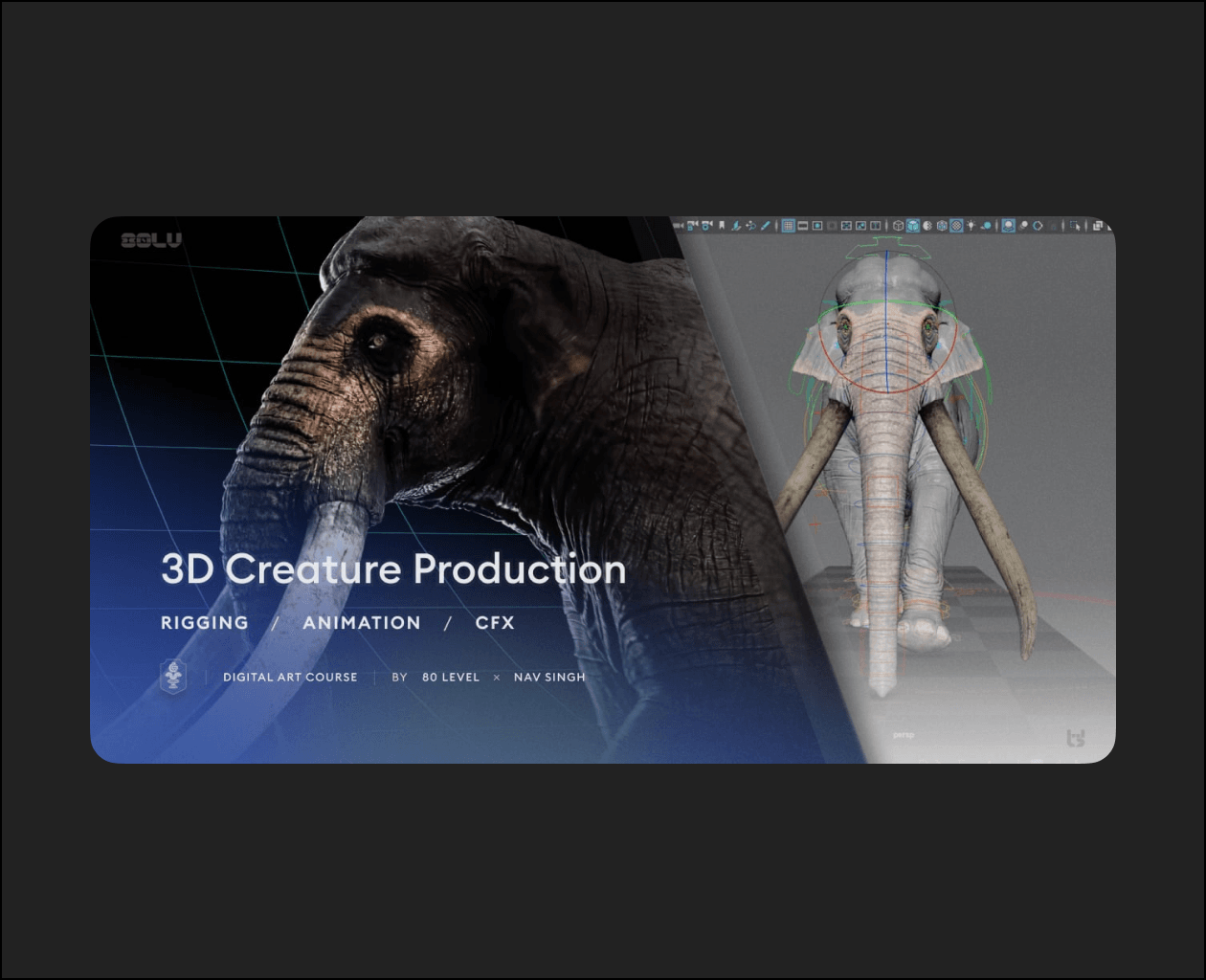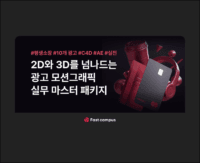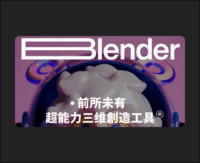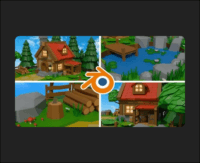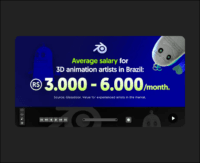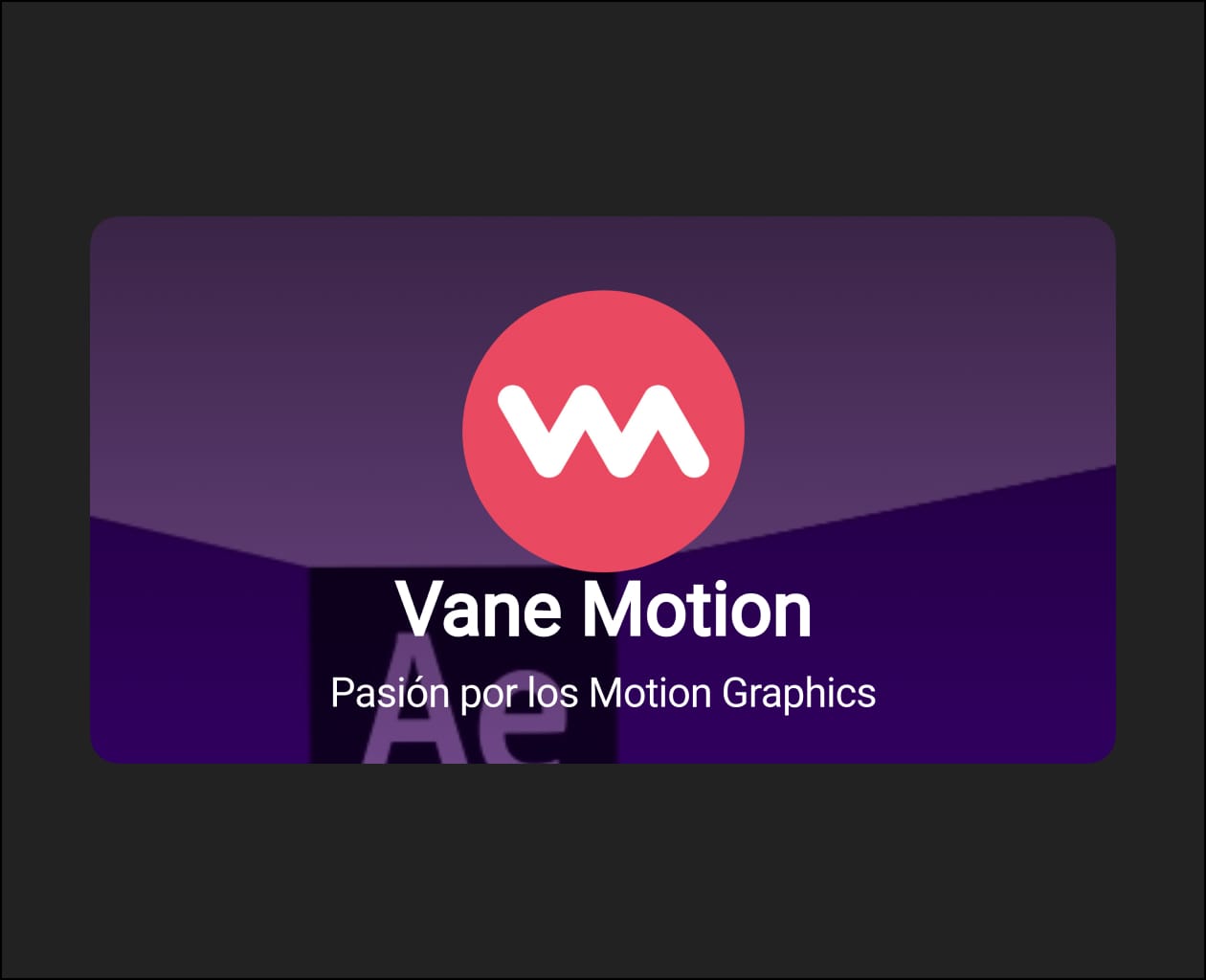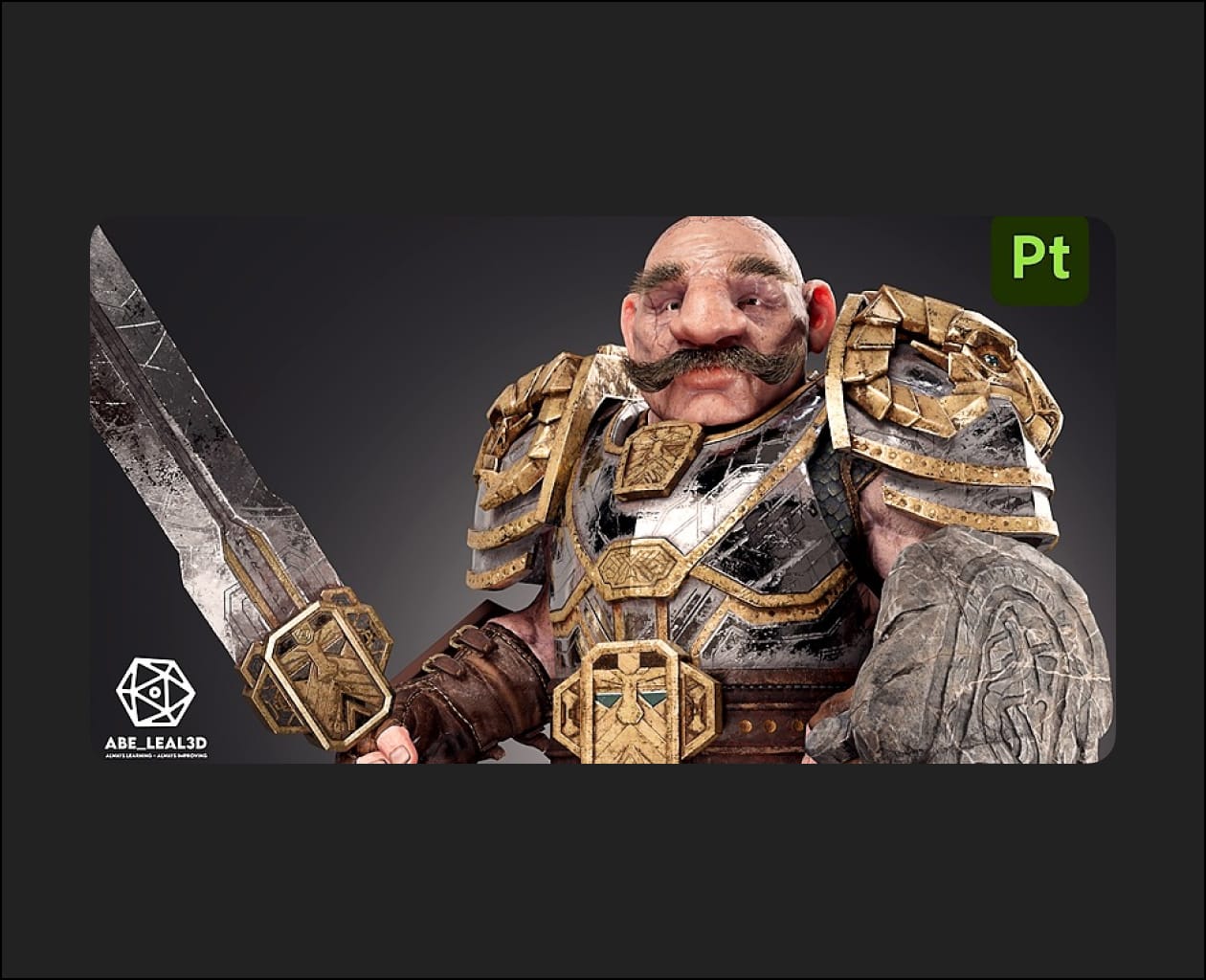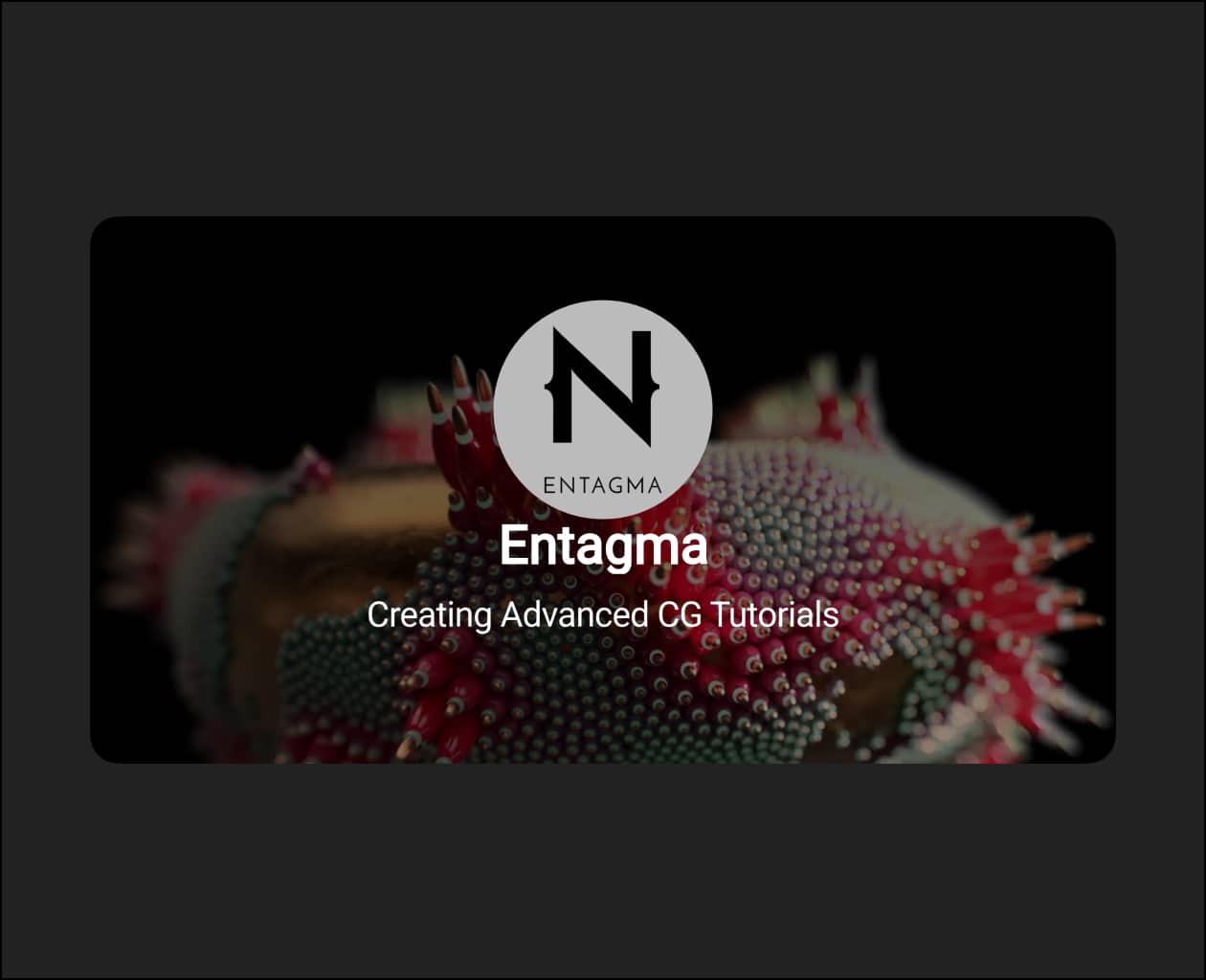What’s included in the course?
- 40+ hours of narrated content
- Lifetime access
- A complete, single-hierarchy game-ready creature rig
- A fully functional muscle, fat, and skin simulation rig for you to study and use
- All other project files used throughout the course
- FREE access to ZOO TOOLS (Plugin for Rigging) as an exclusive bonus for our students
- Expert tips & tricks
- Access to a closed Discord channel to connect with other students
- Access to the 80 Level Talent platform
Required Software
To follow along with the course easily, please use the following software and plugins:
- Autodesk Maya (2025.3 recommended)This is the primary software used for all rigging, animation, and Creature FX lessons. Use version 2025.3 to get the full interface match with the tutorials.
- ZOO TOOLS (plugin for rigging)
Free access to this powerful rigging toolset is provided with your course purchase. - NG Skin Tools (skinning plugin)
You will need to install this free plugin to follow the character skinning lessons. - Animbot (plugin for animation)
This tool is highly recommended to animate more efficiently. A 30-day free trial is available, which is sufficient to get through the animation module of the course. - Ragdoll Dynamics (plugin for animation)
We will use this plugin to create dynamic secondary motion. A 30-day free trial is also available. - Adonis FX (plugin for Creature FX)
This plugin is required for the lessons on muscle, fat, and skin simulation. You can follow along using the available 30-day free trial.