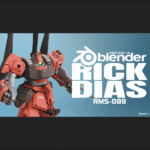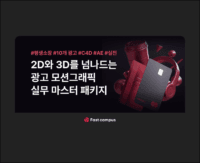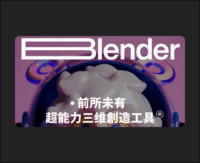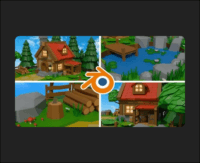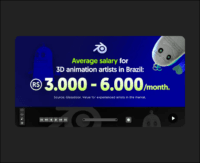/!\ This course is in early access, meaning that it is still under development. /!\
Due to the confusion caused by the term “early access”, allow me to clarify things. Buying early access gives you access to the entire course. New chapters will be added free of charge as they progress through course updates.
_______________________________________________________________
During this course I will show you, step-by-step, how to create a birch forest environment from scratch.
From the creation of two tree sets and serval ground cover models with Speedtree 10 to the final composition with the next-gen tools available on UE5.6. We will see the creation of textures with Quixel Mixer, terrain to dress the background of our scene with Gaea (optional) and we will create all the necessary shaders to get the maximum quality. To finish with the 4k renders with the Movie Render Queue.
What I will learn?
In Speedtree 10:
- Create serval next-gen trees with hybrid logic (structure with Nanite and foliage with common LODs/Imposter)
- Create high-poly 3d branches and bake them into textures.
- Learn the logic to create an atlas that combines several parts in a single texture for trees.
- Use the provided Atlas to create ground cover models optimized for realtime rendering.
- Set up an advanced wind, fully customizable in UE5.
- Set up LOD for foliage and ground cover models.
In UE5.6:
- Advanced shaders for foliage, terrain, distant mountains, Megascans assets, decals & VFX.
- Texture creation thanks to “Texture Graph” plugin.
- Complete composition (Actor placement, lighting, decals, details, VFX and more)
- Use of HDR lighting and Virtual Shadows Maps for a more natural result.
- More in-depth work with Post Process Volume and Volumetric Fog.
- PCG scattering tools for vegetation, decals and debris.
- Advanced path model with Nanite tessellation and vertex painting.
- Create 4k renderings with the Movie Render Queue.
In Quixel Mixer:
- Create serval advanced textures for landscape and path.
- Export with the correct packed textures.
In Gaea:
- Create some terrains used to dress the background of our scene
- Export masks to use them for texturing in UE5
In Photoshop:
- Replace colors of some textures
- Create and use Actions to speed up repetitive tasks
- Enhance the quality
Which chapters are available?
- Aspen Trees (Complete Creation – Speedtree 10) – (10h11)
- Bark & Foliage Advanced Shader (UE5.6) – (4h26)
- Ground Foliage (Complete Creation – Speedtree 10) – (3h32)
- Procedural Landscape Shader & Quixel Mixer Textures (UE5.6 & Quixel Mixer) – (7h45)
- Advanced Tessellated Path (Quixel Mixer & UE5.6) – (2h26)
- PCG Trees (UE5.6) – (2h04)
- Main Scene Layout (UE5) – (3h38)
- Custom Water Shader (UE5 & Quixel Mixer) – (2h28)
Which chapters are planned?
- V0.8 – Scene Creation (Part.2) – October – ($59.99)
- Chapter 9 – Distant Mountains (Gaea 2)
- Chapter 10 – Custom Megascans Shader
- V0.9 – Scene Creation (Part.3) – November – ($79.99)
- Chapter 11 – PCG for Details & Decals
- Chapter 12 – VFX with Niagara
- V1.0 – Scene Creation (Part.4) – December – ($99.99)
- Chapter 13 – Wind on Vegetation and Model Rework
- Chapter 14 – Final Lighting Setup & Renderings with Movie Render Queue
What I will get? (current version)
- ~36h hours of step-by-step video tutorial
- 8 separated downloadable chapters (.zip)
- 1080/30fps resolution
Software Used (current version):
- Speedtree 10.0.1 (works with the 10.1.0 version)
- Unreal Engine 5.6.X
- Photo/Image Editing Software (Photoshop, Gimp…)
- Quixel Mixer 2022
Level:
Anyone who wants to learn, improve or fix their skills in environment creation.
Prerequisite:
- Owning a computer with Windows 10/11
- Winrar or 7zip to decompress files
- The basics on Unreal Engine
- I strongly recommend to follow my free Speedtree overview to get the basics of Speedtree
Important note :
This course was created in version 5.6 and it is STRONGLY RECOMMENDED to use THE SAME version! If you choose to use another version, be aware that you may encounter possible errors not covered in this course.
Refund conditions:
- As I am unable to check whether you have downloaded any files – No refunds will be accepted.
- The course goes on sale after my purchase – This is not a valid reason for a refund.
Release Notes
V0.7 IS NOW AVAILABLE!
Addition:
- Chapter 7 – Scene Creation Part.1 – Main Layout(3h40)
- Landscape creation – Basics to know about terrain logic and hill addition with Landmass plugin.
- Drawing the path – With landscape spline tool and a spline dedicated landscape layer.
- Ground vegetation generation – Set the LGT correctly for each layer.
- Trees generation – Set trees organic generation with the the PCG tool created in chapter 6.
- Lighting – Set the various lighting actors to achieve a natural and volumetric lighting.
- Chapter 8 – Scene Creation Part.2 – Water Shader (2h28)
- Deep Water Color – Adds depth to your water by controlling two colors based on height.
- Waves – Achieve smooth, natural water movement very easily by reusing the feature created for puddles.
- Opacity – In addition to the general opacity control, determines the fade distance for the edges of your water.
- Refraction – Keep the water movement on the transparent edges.
- Caustics – Dynamic caustics and control how far they can extend from the edge.
- Surface Details – An extra level of detail to the water surface.
- Scene Creation (Part.2) – Water points, underwater texture and PCG blocker.