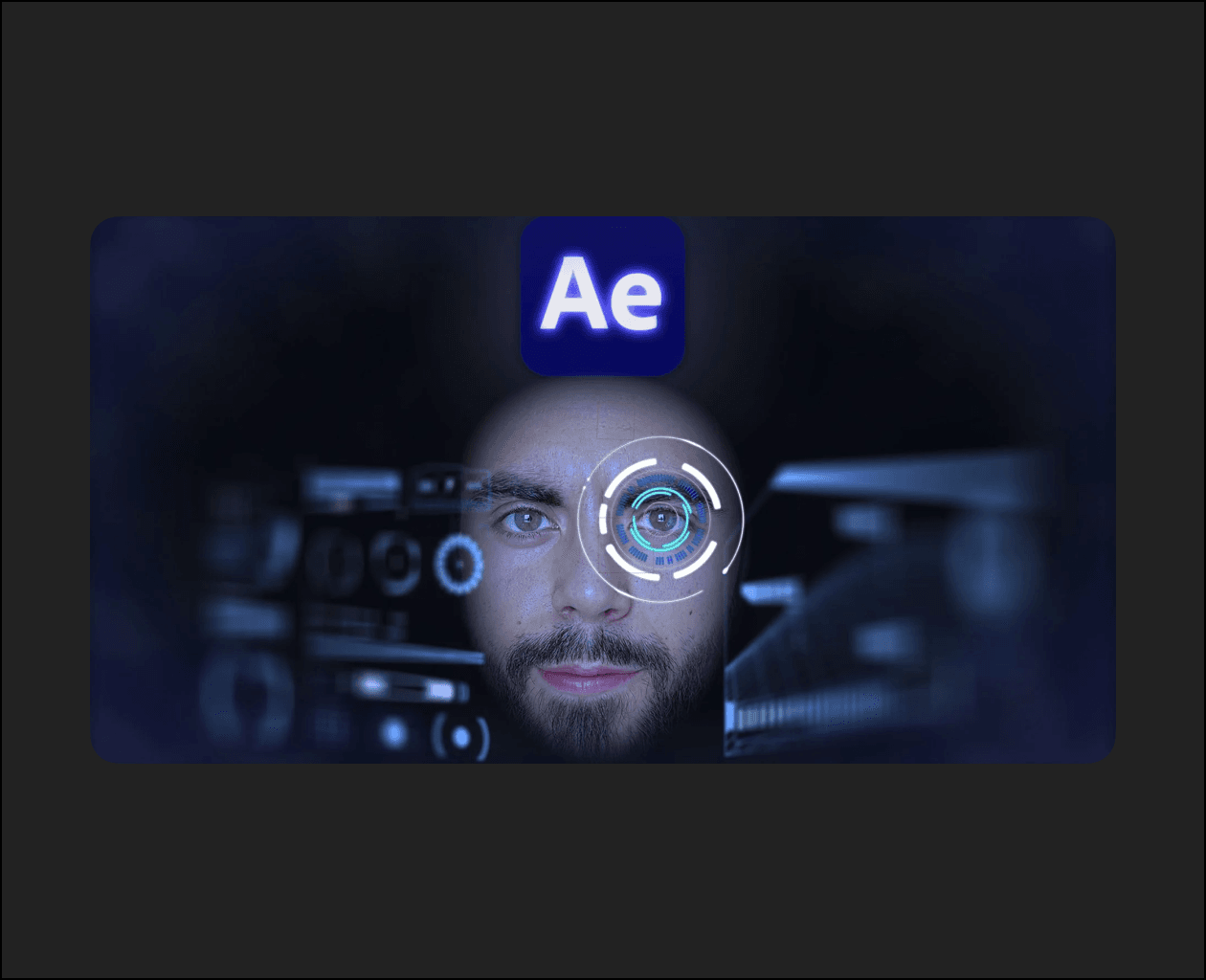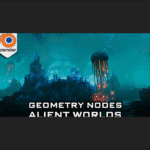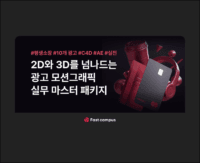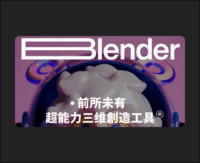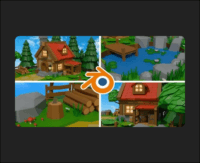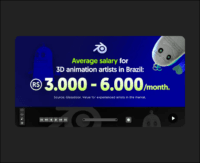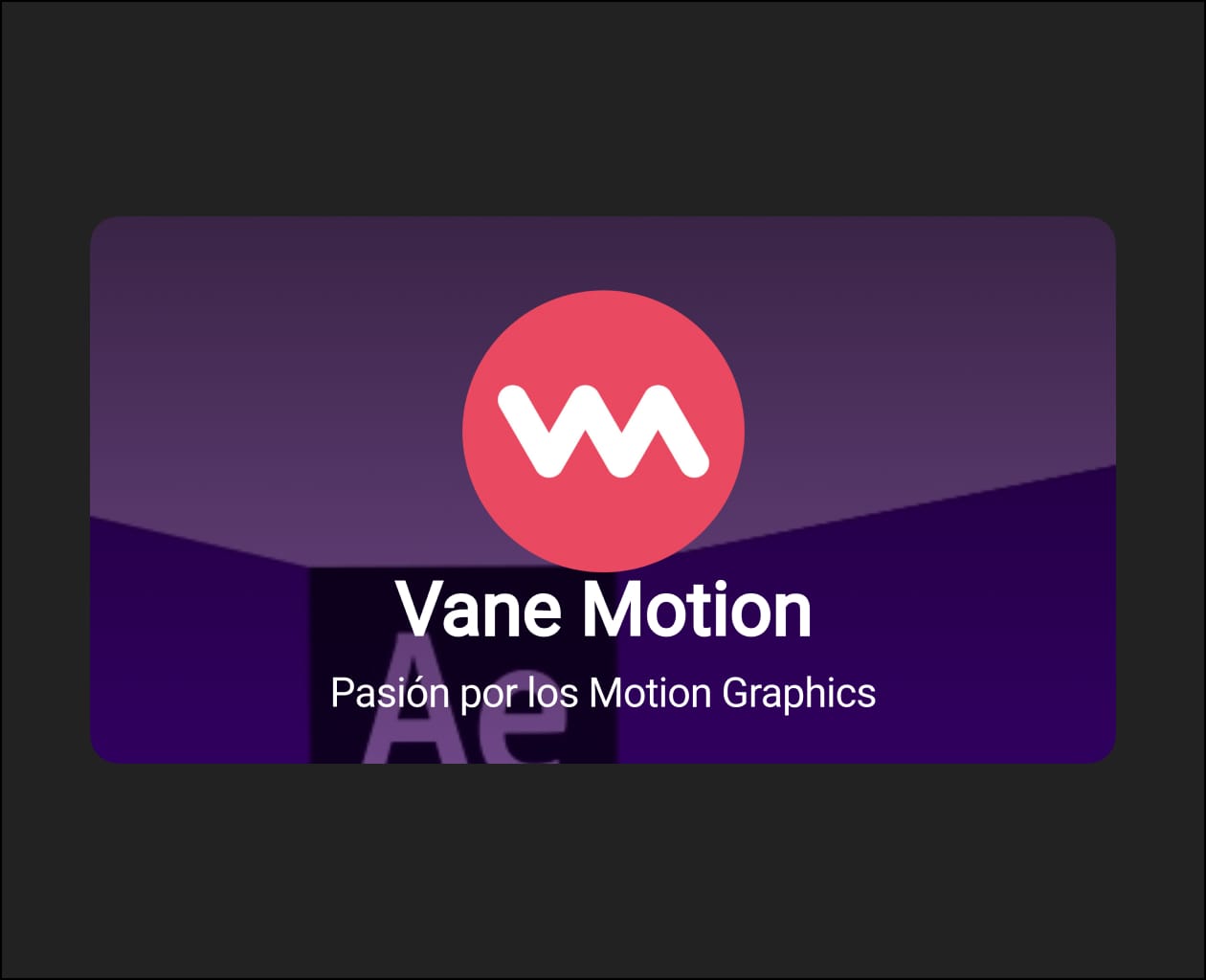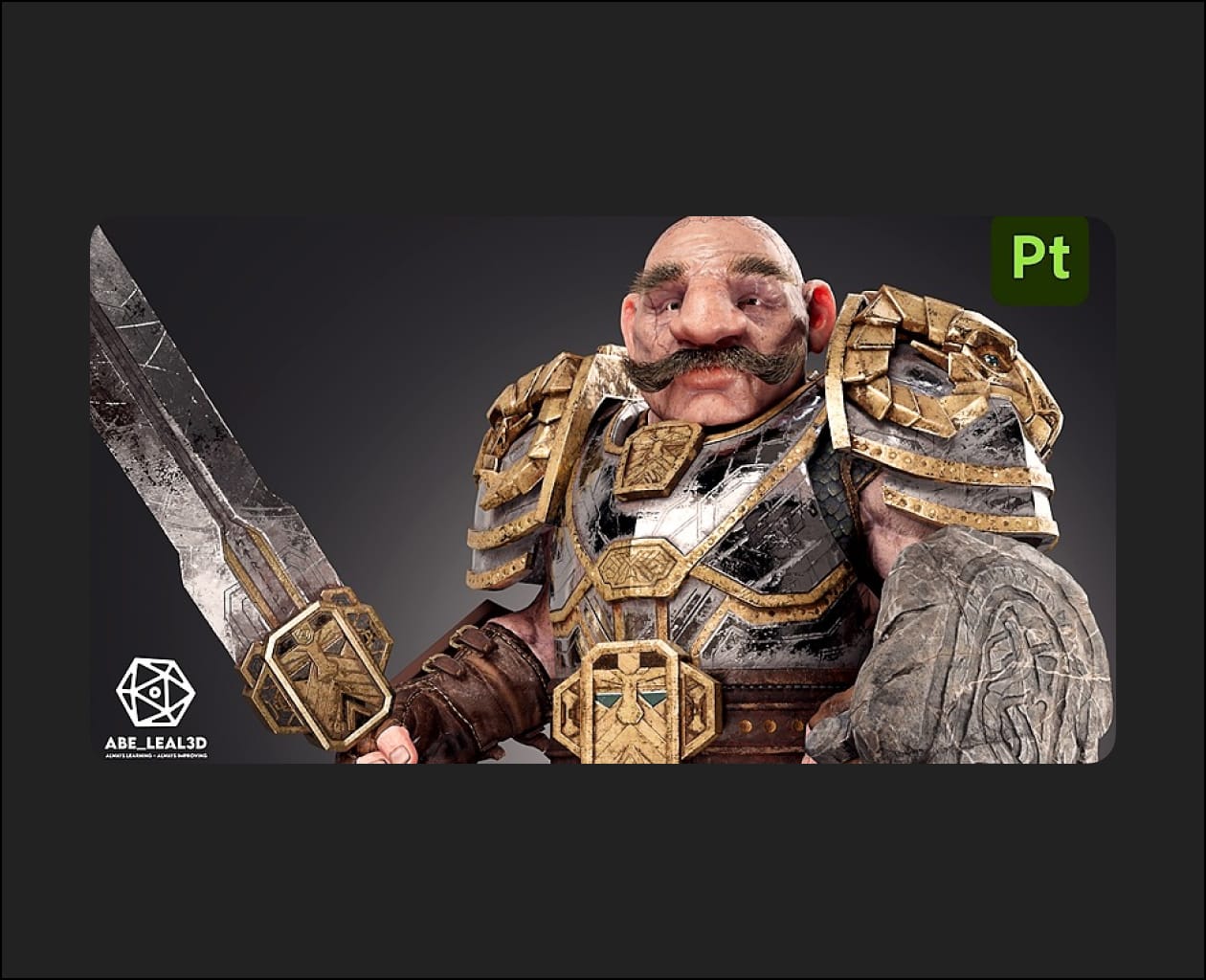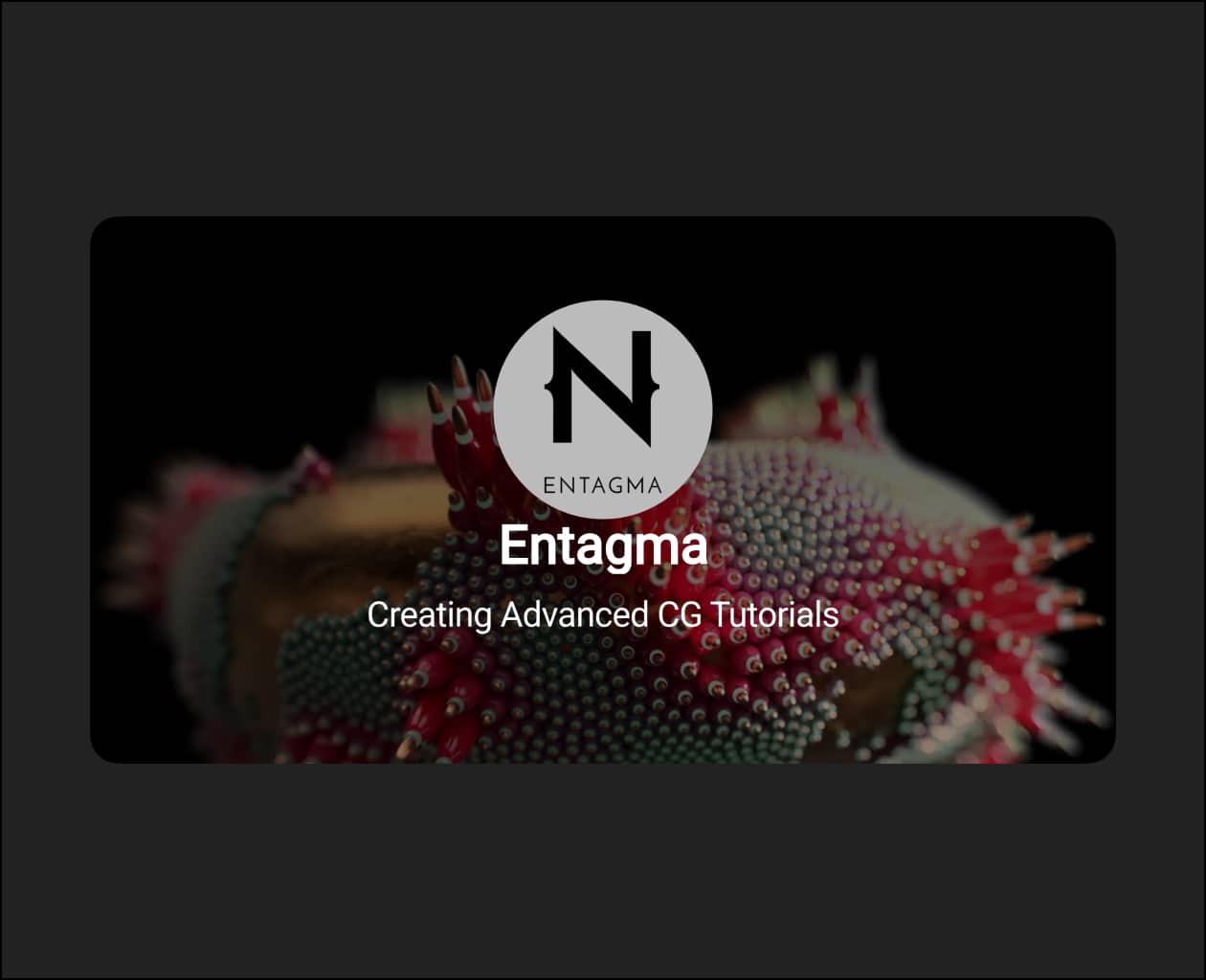About This Class
Learn to Create Iron Man-Style HUD Effects with Adobe After Effects—No VFX Experience Needed!
Ever wondered how to recreate the futuristic Iron Man HUD (Heads-Up Display) using nothing but your camera and Adobe After Effects?
In this After Effects course, I’ll guide you step-by-step through building your own cinematic HUD scene—from cutting yourself out of the background to tracking your face and layering animated graphics in 3D space. Whether you’re a beginner or a growing creator, you’ll master professional video editing techniques used in sci-fi films and high-end YouTube content.
By the end of this class, you’ll be able to:
- Cut yourself out using After Effects masking and the Rotobrush tool
- Track your face and eyes for precise, dynamic HUD animations
- Import and animate graphics in 3D using null objects, luma keys, and cameras
- Apply realistic effects like turbulent noise, blur, and custom tinting
- Deliver a fully polished short-form VFX video worthy of social media or your portfolio
Why learn from me?
I’ve been editing with Premiere Pro and After Effects for over 10 years. Today, I manage two of the biggest YouTube channels in their niches—generating millions of views with high-retention edits and creative visuals that keep audiences hooked.
This course isn’t about theory. It’s real-world, battle-tested techniques you can use right away—even if you’re completely new to After Effects.
Whether you want to become a better video editor, impress clients with VFX skills, or just geek out over Iron Man-level visuals… this is the class for you.
I can’t wait to see what you make.